- Staff
- #1
Dave
Administrator
- Posts
- 1,824
- Reactions
- 8
Go to the Rock Albums. Once you're in there you can search for albums alphabetically by clicking on the letters in this bar:

If you want to search by band name, use the filters:
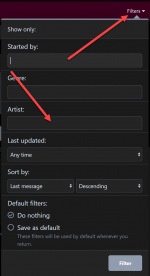
Type in the band name in the artist field and click the filter button, all albums in the catalogue will be shown to you. Play around with the filters to get different results.
To view an album just click the cover image and you will see information about the album selected. For most albums (I will get around to doing them all) you can scroll further, and you will see a Spotify playlist. If you are logged into Spotify, you can listen to the entire album. If you're not logged in you will only be able to listen to previews, but that will still give you an idea as to what the band sounds like.
Sometimes, you may need to refresh or reload a page if you are logged into Spotify and only see previews. Refreshing the page should remove the preview and you can listen to the whole album, or the tracks you select.
Any issues, or questions just post below and I'll do my best to help you out.


If you want to search by band name, use the filters:
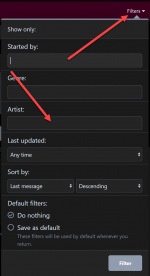
Type in the band name in the artist field and click the filter button, all albums in the catalogue will be shown to you. Play around with the filters to get different results.
To view an album just click the cover image and you will see information about the album selected. For most albums (I will get around to doing them all) you can scroll further, and you will see a Spotify playlist. If you are logged into Spotify, you can listen to the entire album. If you're not logged in you will only be able to listen to previews, but that will still give you an idea as to what the band sounds like.
Sometimes, you may need to refresh or reload a page if you are logged into Spotify and only see previews. Refreshing the page should remove the preview and you can listen to the whole album, or the tracks you select.
Any issues, or questions just post below and I'll do my best to help you out.

