- Staff
- #1
Dave
Administrator
- Posts
- 1,824
- Reactions
- 8
When you register with Rock Reaction, you are opening an account - this is your own personal account over which you have a great deal of control. You can see your account options by clicking/tapping your avatar/name that appears at the top of every screen - like so:
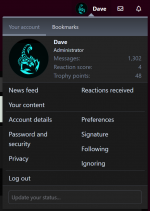
From here you can control a huge amount as to how you interact with others, as well as setting up security measures, such as 2FA, and adding or removing details.
When you access your account details a menu will appear (location or access will depend on the device your using, all support topics are based on desktop/laptop/tablet devices.
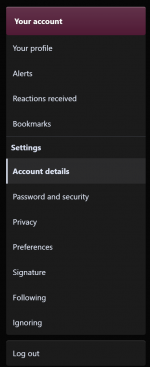
The easiest way to find out what you can do is to access each menu item and see what options are available to you and from there you can modify and change pretty much anything you want. You have an enormous amount of power over how you appear and what others can and can't see. This is far more control than you will get on any Social Media platform.
If you have any questions or come across any issues just reply below and I'll be along to help you as best I can.

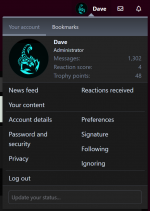
From here you can control a huge amount as to how you interact with others, as well as setting up security measures, such as 2FA, and adding or removing details.
When you access your account details a menu will appear (location or access will depend on the device your using, all support topics are based on desktop/laptop/tablet devices.
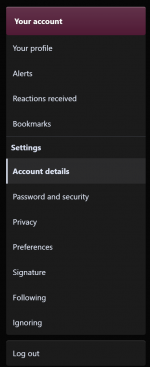
The easiest way to find out what you can do is to access each menu item and see what options are available to you and from there you can modify and change pretty much anything you want. You have an enormous amount of power over how you appear and what others can and can't see. This is far more control than you will get on any Social Media platform.
If you have any questions or come across any issues just reply below and I'll be along to help you as best I can.

